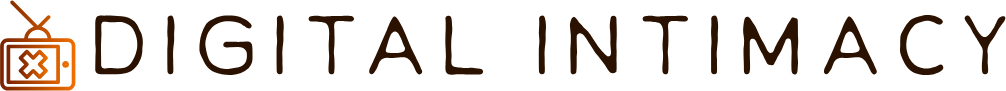In the dynamic and competitive world of webcam modeling, creating a unique and engaging experience for your audience is key to standing out. One powerful way to achieve this is through the strategic use of music and sound effects. These audio elements can significantly enhance the atmosphere of your shows, making them more immersive and enjoyable for viewers.
Music sets the tone, evokes emotions, and can transform a standard broadcast into a captivating performance. Sound effects, on the other hand, add layers of interactivity and engagement, emphasizing key moments and making your content more memorable. Whether you aim to create a relaxing, romantic, energetic, or playful vibe, the right audio choices can help you achieve your desired effect.
However, incorporating music and sound effects into your webcam shows requires more than just pressing play on your favorite playlist. It involves understanding your audience, matching the audio to the theme of your show, and ensuring all elements are legally compliant. Additionally, the technical aspects of integrating audio into your live stream must be managed effectively to maintain high production quality.
This article delves into the benefits of using music and sound effects in webcam shows, providing practical tips on how to select and incorporate them seamlessly. From understanding the preferences of your audience and creating curated playlists to leveraging interactive sound effects and maintaining legal compliance, we cover all aspects to help you elevate your webcam shows. By the end, you’ll have a comprehensive understanding of how to use audio to enhance viewer engagement and create a more professional and captivating performance.
The Benefits of Using Music and Sound Effects
Enhancing Atmosphere
Music plays a pivotal role in setting the tone and mood of your webcam show. The right music can create a relaxing, romantic, or energetic ambiance, depending on your choice of genre and tempo. For instance, soft, mellow tunes can establish a calm and intimate atmosphere, perfect for more personal and interactive sessions. Conversely, upbeat tracks can energize the space, making it ideal for lively, high-energy shows.
| Genre | Mood Created | Ideal For | Example Tracks |
| Soft, Mellow Tunes | Calm and Intimate | Personal and interactive sessions | “Weightless” by Marconi Union, “Clair de Lune” by Debussy |
| Upbeat Tracks | Energetic and Lively | High-energy shows and dance sessions | “Uptown Funk” by Mark Ronson ft. Bruno Mars, “Happy” by Pharrell Williams |
| Romantic Melodies | Romantic and Sensual | Romantic and seductive performances | “At Last” by Etta James, “Come Away With Me” by Norah Jones |
| Ambient Sounds | Relaxing and Soothing | Meditation, ASMR, and relaxation sessions | “Rainforest Sounds” by Nature Sounds, “Deep Sleep” by Calm Ambience |
| Jazz and Blues | Sophisticated and Smooth | Classy, lounge-style sessions | “Take Five” by Dave Brubeck, “Feeling Good” by Nina Simone |
| Electronic Dance Music (EDM) | Exciting and Upbeat | Club-themed shows and high-energy interactions | “Titanium” by David Guetta ft. Sia, “Don’t You Worry Child” by Swedish House Mafia |
| Classical Music | Elegant and Timeless | Formal or themed performances | “Canon in D” by Pachelbel, “Symphony No. 5” by Beethoven |
| Pop Hits | Fun and Familiar | General audience appeal and sing-along segments | “Shape of You” by Ed Sheeran, “Blinding Lights” by The Weeknd |
Fact: Studies have shown that background music can enhance the viewer’s emotional connection to the content, making the experience more memorable. By strategically selecting music that complements the theme of your show, you can deepen the emotional impact and create a lasting impression on your audience.
Increasing Viewer Engagement
Sound effects and music are powerful tools for capturing and maintaining viewer attention. They can be used to highlight key moments, transitions, and interactive segments, making your content more dynamic and engaging. For example, a dramatic sound effect during a tip goal achievement or a playful tune during a game can significantly enhance the viewing experience.
Fact: Engaging audio can increase the time viewers spend on your stream and their likelihood of returning. When viewers are entertained and engaged, they are more likely to stay longer, participate actively in the chat, and come back for future shows. This increased engagement can also lead to higher tips and more subscriptions, directly boosting your earnings.
Creating a Professional Image
High-quality audio is a crucial component of a professional production. Clear, crisp sound enhances the overall viewing experience and reflects your commitment to providing top-notch content. Poor audio quality, on the other hand, can be distracting and detract from the professionalism of your show.
Fact: Professional audio production can differentiate you from other streamers, giving you a competitive edge. By investing in high-quality microphones, audio interfaces, and soundproofing materials, you can ensure that your audio is as polished as your video. This attention to detail not only improves the viewer experience but also builds a loyal viewer base that appreciates the quality and effort you put into your shows.
How to Choose the Right Music and Sound Effects
Understanding Your Audience
Knowing your audience’s preferences is essential for selecting the right music and sound effects. Different demographics may prefer different genres and styles, so it’s important to tailor your audio choices to your audience’s tastes.
Action: Conduct polls or ask for viewer feedback to understand their musical preferences. Engaging your audience in the decision-making process can also increase their investment in your show and make them feel valued.
Matching the Theme of Your Show
The music and sound effects you choose should align with the theme and mood of your show. Whether you’re hosting a themed event, a casual chat, or an interactive game, the audio should enhance and complement the experience.
Action: Create playlists for different types of shows and switch between them as needed. This allows you to maintain a consistent atmosphere that supports the content and keeps viewers engaged.
Legal Considerations
Using Licensed Music
Using copyrighted music without permission can lead to legal issues. Many platforms have strict policies against using unlicensed music, which can result in your content being muted or removed.
Fact: Ensuring that you have the rights to use the music and sound effects in your shows is crucial for avoiding legal complications.
Royalty-Free Music Sources
There are numerous sources of royalty-free music that you can use legally in your shows. Websites like Epidemic Sound, AudioJungle, and Free Music Archive offer extensive libraries of high-quality, royalty-free tracks.
Action: Explore and subscribe to royalty-free music services to build a library of high-quality audio tracks for your shows. This investment can pay off by providing you with a diverse selection of music that enhances your content without the risk of copyright infringement.
In conclusion, music and sound effects are powerful tools that can transform your webcam shows. By enhancing the atmosphere, increasing viewer engagement, and creating a professional image, high-quality audio can set you apart from the competition and help build a loyal audience.
How to Choose the Right Music and Sound Effects
Understanding Your Audience
Know your audience’s preferences and choose music and sound effects that resonate with them. Different genres and styles can appeal to different demographics.
Action: Conduct polls or ask for viewer feedback to understand their musical tastes and preferences.
Matching the Theme of Your Show
Select music and sound effects that align with the theme or mood of your show. For example, use upbeat music for lively shows and softer, more ambient sounds for intimate settings.
Action: Create playlists for different types of shows and switch between them as needed.
Legal Considerations
Using Licensed Music
Using copyrighted music without permission can lead to legal issues. Always ensure you have the rights to use the music and sound effects in your shows.
Fact: Many platforms have strict policies against using unlicensed music, which can result in your content being muted or removed.
Royalty-Free Music Sources
There are numerous sources of royalty-free music that you can use legally in your shows. These include websites like Epidemic Sound, AudioJungle, and Free Music Archive.
Action: Explore and subscribe to royalty-free music services to build a library of high-quality audio tracks for your shows.
Technical Tips for Integrating Music and Sound Effects
Setting Up Your Audio Equipment
Invest in good-quality microphones and audio interfaces to ensure clear and crisp sound. Proper setup and calibration can prevent audio issues during your live stream.
Action: Use pop filters and soundproofing to minimize background noise and enhance audio quality.
Using Streaming Software
Streaming software like OBS Studio and Streamlabs OBS offers tools to integrate music and sound effects seamlessly into your broadcast.
Action: Set up audio tracks and sound effect buttons in your streaming software for easy access during your show.
Creating Playlists and Soundscapes
Curating Playlists
Create playlists that match the different moods and themes of your shows. This will help you maintain a consistent audio atmosphere throughout your stream.
Action: Regularly update your playlists to keep your content fresh and exciting.
Using Soundscapes
Soundscapes, or ambient sounds, can enhance the immersion of your show. Sounds like rain, ocean waves, or cityscapes can provide a relaxing background.
Action: Experiment with different soundscapes to find what works best for your show’s ambiance.
Viewer Interaction Through Audio
Requesting Songs
Allow viewers to request songs during your show. This can increase engagement and make viewers feel more involved in the experience.
Action: Use a song request bot or dedicate a segment of your show to taking song requests.
Interactive Sound Effects
Use sound effects to create interactive segments. For example, play a sound effect when a viewer tips or subscribes to your channel.
Action: Set up sound effect triggers in your streaming software to automate these interactions.
FAQ Section
Can I use any music I want in my webcam shows? No, you must have the rights to use the music. Using copyrighted music without permission can lead to legal issues and content removal.
Where can I find royalty-free music? There are many sources for royalty-free music, including Epidemic Sound, AudioJungle, and Free Music Archive.
How can I improve the sound quality of my live streams? Invest in good-quality microphones, use pop filters, and soundproof your streaming area. Ensure proper setup and calibration of your audio equipment.
How do I integrate music and sound effects into my stream? Use streaming software like OBS Studio or Streamlabs OBS to set up audio tracks and sound effect buttons for easy access during your show.
What types of sound effects can enhance my show? Sound effects can highlight key moments, transitions, and interactive segments. Use effects like applause, laughter, or specific theme-related sounds.
How can I involve viewers through audio? Allow viewers to request songs and use sound effects to acknowledge tips or subscriptions. This increases engagement and makes viewers feel more involved.
Conclusion
Incorporating music and sound effects into your webcam shows can significantly elevate the overall viewer experience, transforming your broadcasts into immersive and engaging performances. The strategic use of audio elements is a powerful tool that can help you capture and retain viewer attention, ultimately building a loyal and supportive audience.
One of the primary benefits of using music and sound effects is the ability to enhance the atmosphere of your shows. The right music can set the mood, whether it’s creating a relaxing, romantic ambiance or energizing the space with upbeat tracks. Sound effects can highlight key moments and transitions, making your content more dynamic and memorable. By carefully selecting audio that complements the theme and tone of your shows, you can deepen the emotional connection with your viewers, making their experience more enjoyable and impactful.
Increasing viewer engagement is another significant advantage of incorporating audio elements. Engaging audio can capture viewers’ attention, encouraging them to stay longer and interact more actively during your streams. This heightened engagement can lead to increased tips, subscriptions, and overall viewer satisfaction. Personalizing the audio experience, such as taking song requests or using sound effects for tips and subscriptions, further involves your audience and enhances their connection to your content.
Moreover, high-quality audio production contributes to creating a professional image. Investing in good microphones, audio interfaces, and soundproofing materials ensures that your audio is clear and crisp, reflecting your commitment to quality. This professionalism not only improves the viewer experience but also sets you apart from other streamers, giving you a competitive edge in a crowded market.
By enhancing the atmosphere, increasing engagement, and creating a professional image, high-quality audio can make your shows more dynamic and enjoyable for your viewers. Invest in the right tools and resources, and watch as your audience grows and your shows thrive in the competitive world of webcam modeling.